Math Google Slides Theme: This versatile tool transforms the teaching and learning of mathematics across all grade levels. From elementary school fractions to complex college calculus, customizable themes offer visually engaging presentations. The design possibilities are endless, encompassing bright, playful aesthetics for younger learners and sophisticated, minimalist styles for older students. This allows educators to create interactive lessons that cater to diverse learning styles and age groups.
The key lies in adapting the visual elements to the specific mathematical concept being taught. Interactive quizzes, drag-and-drop activities, and visually-rich representations of complex ideas all contribute to making math more accessible and enjoyable. The careful consideration of accessibility features, such as color contrast and alt text for images, ensures inclusivity for all students.
Designing Engaging Math Google Slides Themes
This article explores the creation of effective and accessible Google Slides themes for teaching mathematics across various age groups, from elementary school to college level. We’ll examine design elements, content considerations, visual representations, interactive activities, and accessibility features crucial for creating inclusive and engaging learning experiences.
Target Audience & Theme Design
Creating effective math Google Slides themes requires careful consideration of the target audience. Different age groups respond to different design aesthetics and learning styles. A theme suitable for elementary school students will differ significantly from one designed for college-level calculus students.
- Elementary School Math: A theme for this age group should incorporate bright, cheerful colors like blues, greens, and yellows. Playful fonts, such as those with rounded edges, are ideal. Simple, cartoonish illustrations can enhance engagement. The overall design should be uncluttered and easy to navigate.
- High School Geometry: A high school geometry theme might utilize a more minimalist approach. Geometric shapes themselves can be incorporated into the design, forming backgrounds or accents. A sophisticated yet clean color palette, perhaps using shades of gray, blue, or teal, would be appropriate. The fonts should be clear and legible, reflecting a more mature learning environment.
- College-Level Calculus: For college students, a professional and sophisticated theme is necessary. A more muted color palette, such as deep blues, grays, and blacks, would create a sense of seriousness and professionalism. The fonts should be clean and modern, reflecting the rigorous nature of the subject matter. Minimalist design elements will maintain focus on the mathematical concepts.
A comparison reveals a clear progression in design complexity and sophistication. Elementary themes prioritize vibrant colors and playful elements to capture young learners’ attention. High school themes incorporate more mature design elements while maintaining clarity. College-level themes adopt a professional and minimalist approach, emphasizing clarity and sophistication.
Content & Layout Considerations
Effective lesson plans require careful organization and the use of interactive elements to enhance engagement. Google Slides provides tools to achieve this.
- Fractions Lesson Plan: A lesson on fractions could use interactive elements such as drag-and-drop activities to practice fraction simplification or matching equivalent fractions. Visual aids, like fraction bars or pie charts, can reinforce understanding.
- Pythagorean Theorem Demonstration: A slide demonstrating the Pythagorean theorem should include a clear visual representation of a right-angled triangle with labeled sides. A step-by-step explanation, using clear and concise language, would guide students through the theorem’s application.
- Basic Algebra Presentation: Teaching basic algebra benefits from the use of tables to organize equations and examples.
Equation Example y = mx + b y = 2x + 3 ax² + bx + c = 0 2x² + 5x + 3 = 0 - Probability Concepts Presentation: Explaining probability concepts is best achieved through the use of charts and graphs to visually represent data. Tables can also be used to summarize probability distributions.
Outcome Probability Heads 0.5 Tails 0.5
Visual Elements & Illustrations, Math google slides theme
Visual representations are critical for conveying mathematical concepts effectively. They translate abstract ideas into concrete forms that students can easily grasp.
- Number Line (Middle School): A visual representation of a number line for middle school students could use a colorful, clearly marked line with both positive and negative integers. Arrows at each end could indicate that the line extends infinitely. Key numbers could be highlighted.
- Coordinate Plane (High School): A coordinate plane for high school students could be a more sophisticated representation, with clearly labeled axes (x and y) and gridlines. Different colors could be used to highlight specific quadrants or points.
- Slope Illustration: Illustrating slope could involve a graph showing a line with clearly marked points. The slope could be calculated visually, showing the rise over run, using arrows and labels to emphasize the concept.
- 3D Geometric Shape (Cube): A 3D cube could be represented using perspective drawing techniques. The presentation could include descriptions of its properties, such as its six square faces, twelve edges, and eight vertices.
Interactive Elements & Activities
Interactive elements transform passive learning into active engagement. Google Slides offers several tools to create interactive activities.
- Interactive Arithmetic Quiz: A multiple-choice quiz on basic arithmetic can be created using Google Forms and embedded within the Slides presentation. Immediate feedback can enhance learning.
- Drag-and-Drop Equation Solver: A drag-and-drop activity could allow students to practice solving equations by dragging terms to the correct positions to balance the equation.
- Fill-in-the-Blank Geometry Exercise: A fill-in-the-blank exercise could test students’ understanding of geometric concepts by requiring them to fill in missing terms or values.
- Hyperlinks for Further Learning: Hyperlinks to relevant websites, videos, or interactive simulations can provide students with additional resources to explore the concepts further.
Accessibility & Inclusivity
Creating accessible and inclusive math Google Slides themes is crucial to ensure that all students can benefit from the learning materials.
- Accessibility for Visual Impairments: For students with visual impairments, using high contrast colors, clear and large fonts, and alternative text for all images are essential. Consider using screen reader-friendly formatting.
- Color Contrast and Font Size: High color contrast between text and background is crucial for readability. Using larger font sizes ensures that text is easily visible, even for students with low vision.
- Alt Text for Images: Providing detailed alt text for all images allows screen readers to describe the visual information to visually impaired students.
- Inclusivity for Diverse Learners: Consider diverse learning styles by incorporating a variety of activities, including visual, auditory, and kinesthetic approaches. Ensure the language is clear and simple, avoiding jargon.
Final Review: Math Google Slides Theme
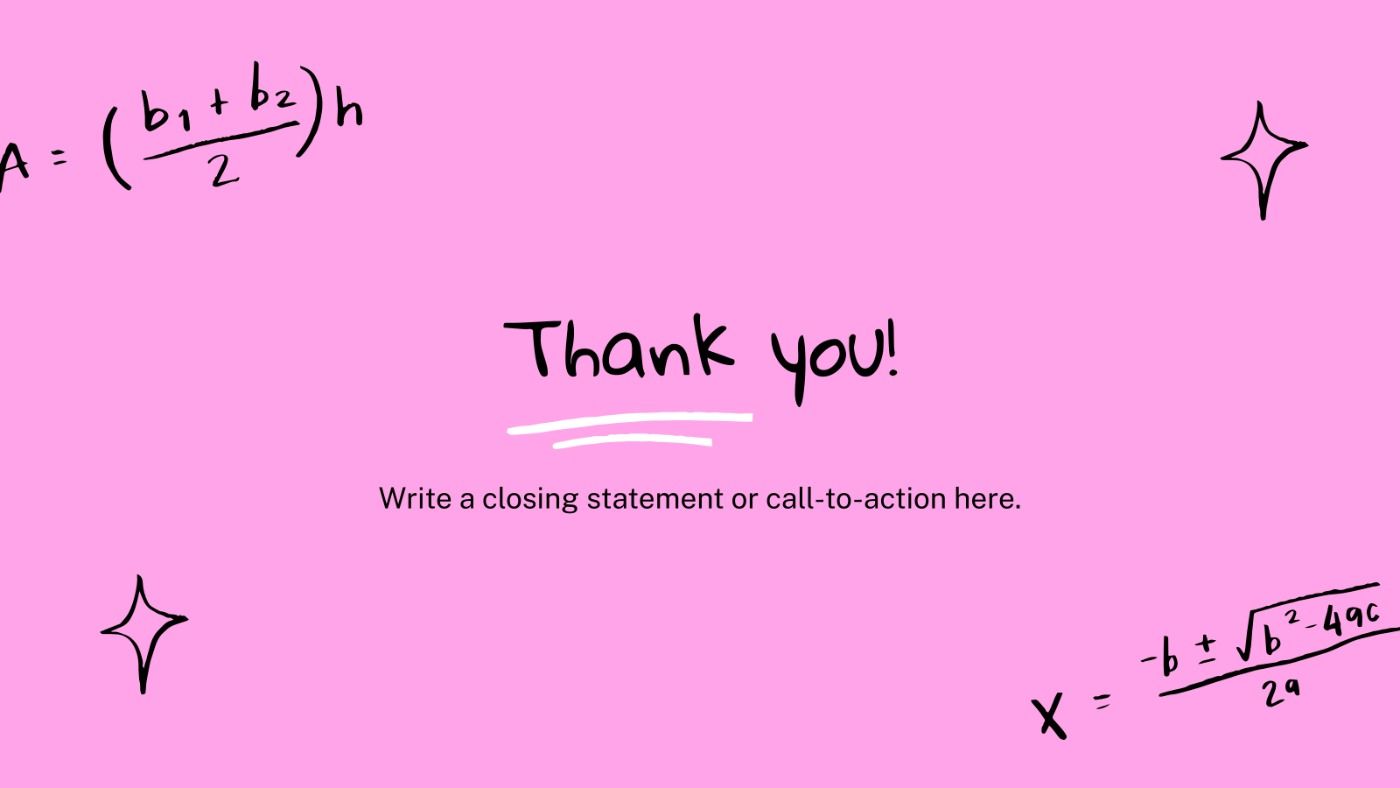
Source: pcdn.co
Ultimately, a well-designed Math Google Slides theme isn’t just about aesthetics; it’s about effective communication. By seamlessly integrating visual aids, interactive elements, and accessibility features, educators can create dynamic learning experiences that foster a deeper understanding of mathematical concepts. The flexibility of Google Slides allows for the creation of highly customized presentations, ensuring that the learning experience is both engaging and effective for all students, regardless of age or learning style.
